
Following on from my last post about building/cobbling together a version of Warhammer Quest, I’ve given a lot of thought on how I should go about creating my WHQ95 replica. So I figured I’d outline my plan.
I think the game can be broken down into 4 different modules. Each one centred around a different game component type.
- Books – three of them: rule book, adventure book, and roleplay book.
- Cards – dungeon cards, event cards, treasure cards, plus others
- Tiles – the dungeon itself.
- Models – and there are a few of them!

Before you can start with any of these though you need to have a copy of the game. Two ways to do this, get hold of a out of print original copy (they’re pretty scarce and Covid19 has driven up the price significantly), or download what you need. There are a wealth of resources* on the net, but the first port of call for this project is probably the WHQ FB Group and its file section. Although there are a number of very helpful posts within the group. Its probably fair to say that all the files you need can be found there. I’ve found duplicates all over the place but the FB group has done a great job of collecting them all in one place.
So once I got all these files downloaded I started having a good look through them to work out how I should go about creating the game in general. One that became clear quite fast was the scale of this project.
Not one for actually completing projects I start, I figured I had better keep this simple. I admit it did take a lot of thinking to reach this absurdly obvious conclusion, but the plan is to recreate the core game first before leaping into the myriad of expansions available.
Books
This is probably the easiest one of the four ‘modules’, seeing as they are just downloaded PDFs. Its almost easier just leaving them on your phone/tablet/device. That said, I printed out the Rule Book and Adventure Book and have them in an A4 ring binder. Those two books are quite small, and didn’t take much printing. The Roleplay Book on the other hand is a lot bigger, and as I haven’t even built the game, yet alone played it, it doesn’t make sense to go printing reams of paper out just at the moment. I did consider getting them professionally printed and bound somewhere, but never actually looked into this.
Its also worth bearing in mind there are two official dungeon expansions:
- Lair of the Orc Lord
- Catacombs of Terror
As well as a number of fan made expansions, some examples of which are:
- Hall of the Hag Queen, by Littlemonk – see WHQ Fanpage on FB.
- Chaos Dwarf Adventure Book, by Nicodemus and found via BBG forum.
Along with content found in White Dwarf, Citadel Journal, and Deathblow (Fanatic’s own publication). So you could be printing an awful lot of content!
Cards
There are a lot of cards in the game, especially the full game with all the released expansions. Then there are the cards for the fan made content. Literary hundreds, maybe even pushing over a thousand – I’m not sure I haven’t checked. However its seriously worth checking out this thread on FB on the Warhammer Quest FB group. It provides a link and instructions to get cards printed. The cards are downloaded in print ready format from broheim.net (if you are a Mordheim fan you probably already know of this site).
I printed mine using PrinterStudio and used the ‘Bridge sized’ playing cards with white borders. In other words – the card dimensions are 5.7 cm x 8.9 cm (2.25″ x 3.5″). It can be pretty expensive, but it very much depends on your card numbers and how you choose to arrange them. For instance, it is possible to get them all printed in one ‘deck’. As you can alter the art both on the front and back. However, I choose to print a deck for each card type altering only the front card art, and having a single art image for the back of the card. The former is cheaper but easier to screw up, the latter is slightly more expensive but less prone to a mistake occurring between the front and back card artworks – and you can get card boxes for your cards at the same time (for more of your hard earned pennies).
This post is a wall of text, so here is a picture of my printed cards:

There is a card creator located on the www.mymessedupmind.co.uk blog, which is useful if you want to generate your own cards. I used it to create a couple of Dungeon Cards for some tiles I had found in the ‘Pits And Traps’ expansion by GW and for a tile in a White Dwarf magazine which wasn’t actually for WHQ but it sure does look like it was intended to be.
It was during the card printing selection process that I decided to limit my current build to the core game only. The vast array of cards I’d got uploaded into the printer’s system by this point kind of hinted at the scale of this project. I printed what I had uploaded but I stopped adding more till later down the line (after I’ve got the game built and up and running). The content I ended up printing cards for is listed below.
- Dungeon Cards
- Core game
- Lair of the Orc Lord
- Catacombs of Terror
- White Dwarf content
- Pits and Traps
- Hall of the Hag Queen
- Event Cards
- Core game
- Lair of the Orc Lord
- Catacombs of Terror
- Hall of the Hag Queen
- White Dwarf content
- Treasure Cards
- Core Game
- Lair of the Orc Lord
- Catacombs of Terror
- White Dwarf contents
- Hall of the Hag Queen
- Spell Cards
- Core game, excluding Roleplay Book spells.
As you can see that is an extensive list already. There are still a number of treasure cards that could be printed as well as, some special cards, and more monster event cards for the different tiers/levels of monsters from the Roleplay Book – up to to and including Greater Deamons!
There is actually some cards missing that I’ve not decided what to do with yet. The Adventurer cards and their Equipment cards. I’ve managed to grab the base game’s 4 adventurer cards off eBay, image below. I mainly bought these to get me up and running easily when I manage to start playing. I intend to create some custom cards for my specific models, once they are painted up and I understand what information is actually required during a game.
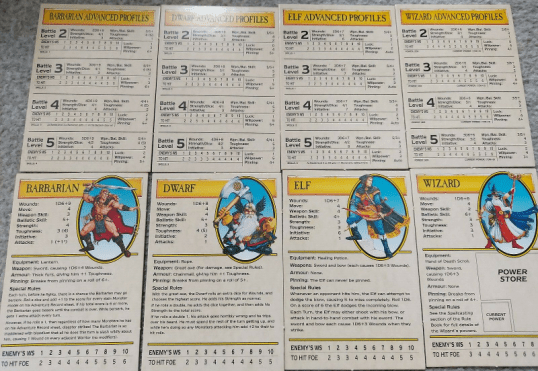
Board Tiles
There’s a number of ways to create the board tiles. Most straight forward of which would be to just print them off and mount on cardboard. There’s plenty of other materials to mount the print to as well; formboard, mdf, plasticard etc. You can scale the print to be almost any size you want too. Probably need some experimentation there though, to get the size you want.
Why print on paper though, I imagine it would be possible to get a custom mouse mat printed to make the correct sized tiles. I actually like Neoprene mats for gaming on – should have thought of that sooner.
Then there’s a full on 3d dungeon board, and there’s a lot of options here too. Resin casts, mdf builds, and plenty of 3d printed options available, both free and purchased.
What I have in mind is a home made 2.5D board. What I mean by that is that the tiles are going to have texture and show different elevations by having an adjacent tile be slightly higher than its neighbour where required, but stopping far short of a full 3D dungeon with walls, furniture etc.
I’ll cover my tiles in more detail in later posts. But here is a sneak peak to wet your whistle:

Models
I don’t intend to try and buy the original models. They’re out of production, hence difficult to get hold of. More importantly they’re from 1995 and modern manufacturing and sculpting has come on leaps and bounds. So I intend to pick up what I think are awesome looking minis that fit the intended role. I actually thought this would be dead easy however it’s proved challenging at times.
Again I’ll cover models in later posts, but here is a quick snap to tide you over.

*Its probably worthwhile me making an index of all the locations I’ve found at some point.



Fantastic and informative post, and thanks for sharing the various resources you have used. Those custom printed cards look great!
Thanks, it’s nice to hear that some of the drivel I write on here is appreciated 🙂
I’m very pleased with how the cards have turned out. That certainly spurs on the rest of the project. I hope the motivation carries through to completion. Hopefully future posts on this will be just as useful/entertaining.
Pingback: Splayedhammer Quest Project (part 3) | Splayed Paint Brush
Hi. I know this is a few years old now so no idea if I’ll get a reply, but I’m in the process of getting the cards printed and have a couple of questions please:
With the card creator from mymessedupmind.co.uk, how did you convert the output from there into something that works with the templates on Printer Studio? When I use the tool, it generates the card as a PDF and I have no idea what to do with it next.
How did you get the pictures for the Dwarven Forge and the Crossroads of Doom cards? I’d like to create these Dungeon cards too.
Thanks!
It’s a few years old, and the project hasn’t progressed that much but it’s still hanging around at the back of my mind. In fact I’ve recently changed direction and started 3D printing the tiles – I just haven’t managed to post about that yet.
I can’t really remember what I did, I suspect I might have turned the pdf into an image file. I’ll see if I can find the files to confirm on my computer.
Thanks, that would be great! I’m guessing you ended up getting these additional cards printed? Every time I try and cut out the image from a PDF and save as an image file, then upload it to MPC’s template, I get a low resolution warning and the placement of the card face and size of the visible image doesn’t tie up with the cards from Broheim.
I have had a look at the files on my pc and I’m pretty certain I used an image editing tool (GIMP is free to download) to get the PDF into an uploadable file type. Basically I used the other card image files I had previously downloaded as a template. Then screengrabbed the PDF card and pasted that into the template. Adjusted the size of the image as appropriate and saved that as the card’s image to upload to the printer.
 and
and 